Our smartphones are like our digital offices and they can get cluttered easily with the excessive amount of apps, notifications, etc. and today you’re going to learn how to organize your phone in 3 easy steps.
1. Clear your phone’s home screen.
You can choose to put an inspiring image in the background, a family photo, or as in my case, the logo of my company. This is important, because when you open your phone screen you don’t want to be bombarded with anything.

2. Calm your notifications.
Red alerts, constant reminders are all distractions from your focus. Turn them off.
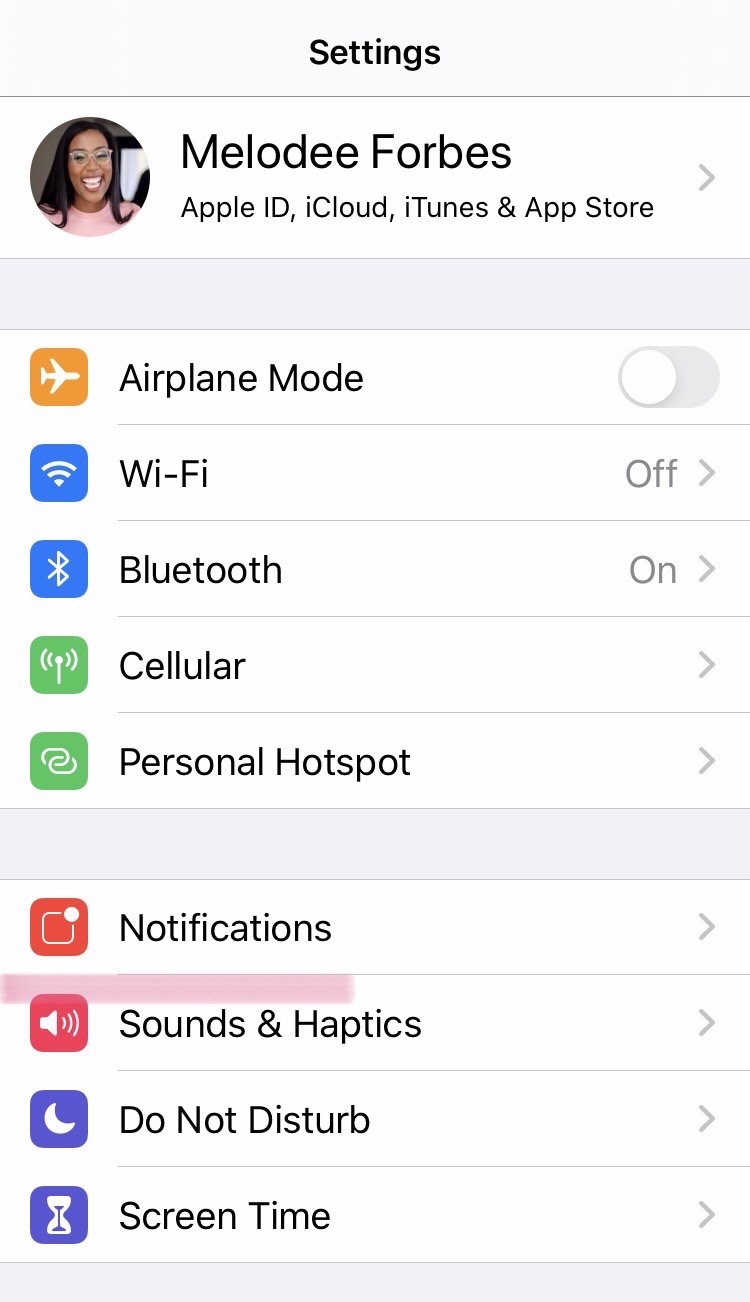
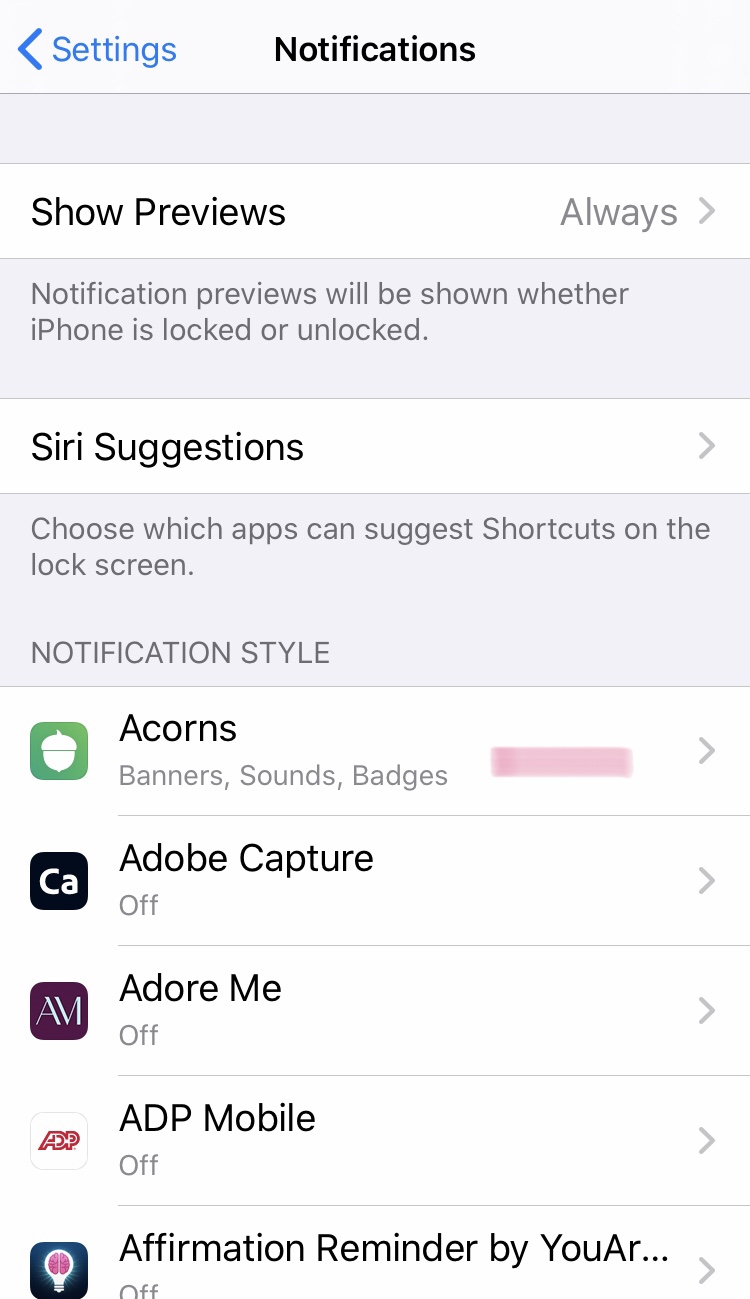
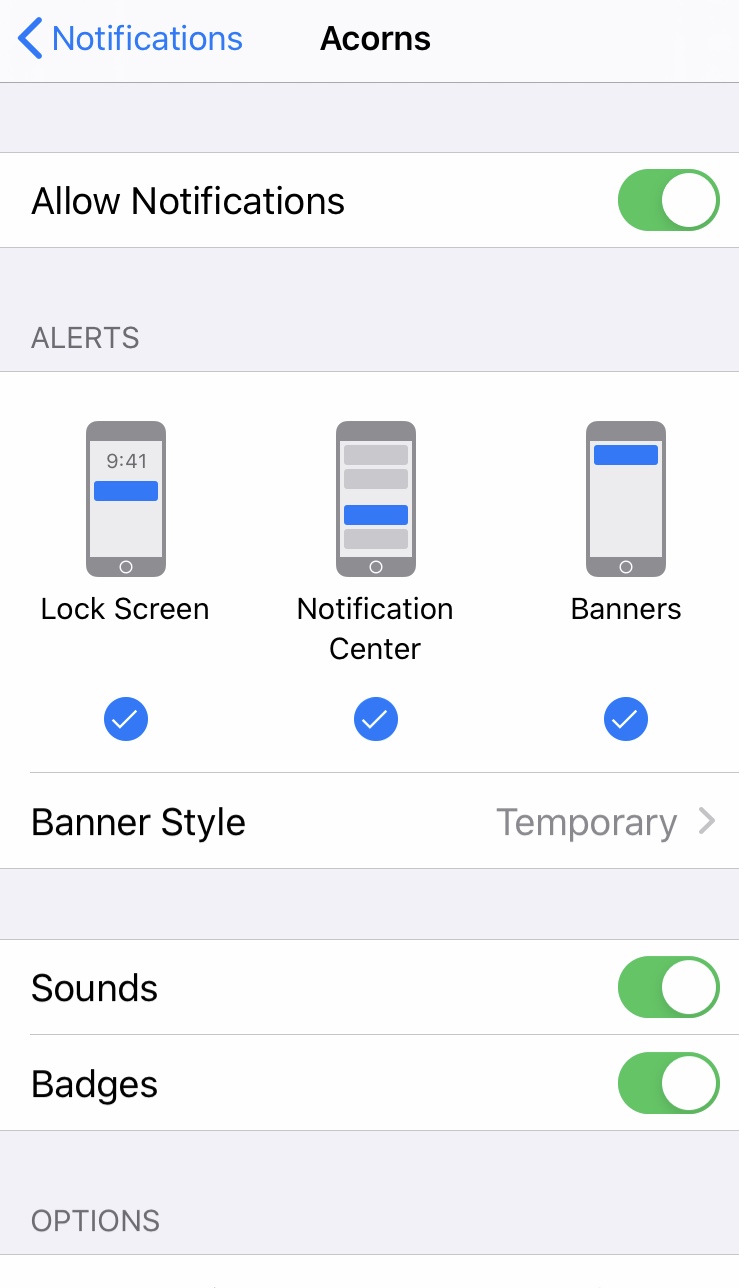
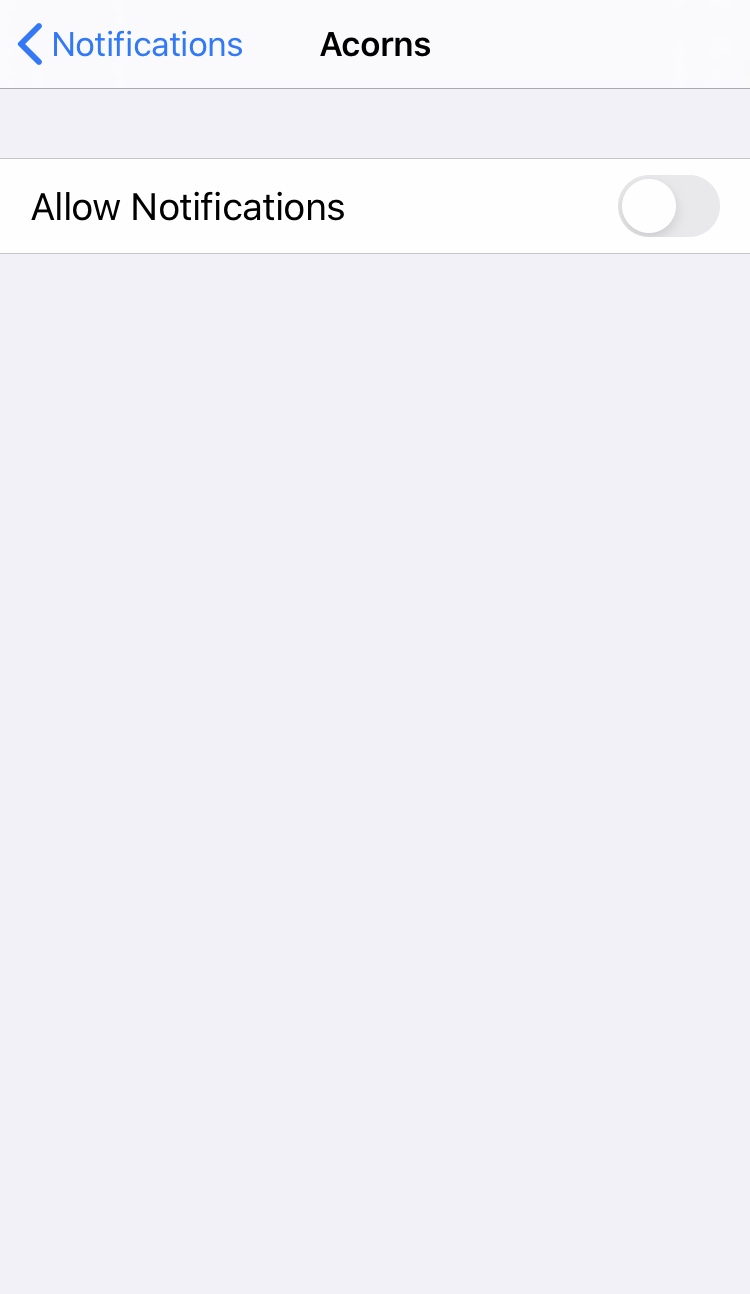

3. Categorize your apps.
You’ll notice that I categorize my apps with the same alphabet. You can categorize yours however you’d like as long as you can access them.
Cash: anything related to money like banking, saving, cash transferring, receipt tracking, etc.
Cal: anything related to scheduling like calendar, presentation, etc.
Care: anything related to physical well being and mental health, etc.
Content: anything related to creating content for blog or social, etc.
Chat: anything related to communication like phone, text, email, etc.
Castle: anything related to home
Camera: anything related to tech
Craft: anything related to textography or design
Cyber: anything related to entertainment and social media
Chow: anything related to fast food, restaurants, etc.
Car: anything related to transportation
Clothes: anything related to clothing or fashion



If you liked this blog and found it insightful or useful, please click the “like” button at the bottom to let me know.
Hi! I’m Melodee Forbes, and I help leaders declutter their calendar, so they can create more time for self care. I’d be happy to support you in decluttering your physical items and digital systems. You can start to create more self care by clicking here.
